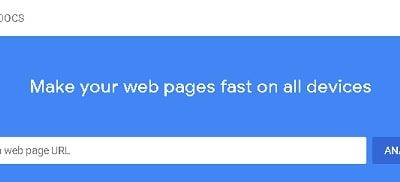How Do Websites Work?
Here’s How Websites Work:
We have narrowed it down to four steps.
Ask any techie and they will tell you there are far more than four things that need to happen for you to access a website. And they’re right. But for the sake of making this as user friendly as possible, here’s our explanation for how websites work…
1. Your web browser requests access to a website.
2. Your request is sent to a domain name system.
3. Your request is then sent the website’s web hosting server.
4. Your web browser receives the files it needs to build the web page so you can see it.
Each of these steps are explained down below.
Your Web Browser Requests Access to a Website.

You open a web browser on your phone or computer that has internet connection and type in the web address (URL – uniform resource locator) you want to visit. For example: google.com. This is called “sending a request” or requesting access to a website. As soon as you click enter or click to tell your web browser to visit the website, it sends a request out to cyber space (the world wide web).
Fun fact: hypertext transfer protocol (HTTP) can be described as a set of rules and procedures that web browsers use to communicate with web servers.
Your Request is Sent to a Domain Name System.

Your request is sent straight to a Domain Name System, or DNS for short. The Domain Name System is responsible for sending your request to the correct address. In other words, you request the DNS to point you to where the website is located. Your request is then sent to the web server’s IP address where the website is hosted.
Your Request is Then Sent to the Website’s Web Hosting Server.

The web server looks in its files to find the website you requested and responds to your request. Your request asks the server, “Hey, can you send me all the files that make up this web page I’m trying to visit?” If it’s online, it will respond the way it has been programmed to respond.
In most cases, (definitely in the case of google.com) the server will send you the files that your web browser needs to display the website on your phone or computer.
Files that make up the website you’re trying to visit include images, text, and the code that was used to build the site.
What is a web server?
Web servers, also known as hosting servers or web hosting servers are computers that store websites and their files. A server is a supercomputer that has the capacity to store thousands of websites and the files that make up each. What does a web server look like? They look like big pizza boxes with a bunch of networking cables popping out the back.
Your Web Browser Receives the Files and Builds the Web Page.

Your web browser receives all the files sent by the server, and then it puts it all together by building the webpage so you can see it.
Fun Fact: All websites are coded with html code and other programming languages that web developers use to build sites. Examples of coding languages web designers and developers use to build websites include PHP, HTML, CSS, and Javascript.
Watch this Video to Learn More About How Websites Work.
Would you like to see an awesome animated video by Bluehost that explains how websites work in plain English? They did a great job with it and it’s only 4 minutes long, so why not? Here it is:
How Long Do Websites Take to Load?
The amazing thing is that according to NetworkingGuides.com speed of data clocks in at anywhere between 124,300 miles per second and 185,723 miles/second. That’s almost the speed of light! (Source: https://networkingguides.com/how-does-data-travel-over-the-internet/.)
To put it into perspective, the location of your web browser (where you are right now) to the location of a website’s server is way less than 124 thousand miles. Some websites don’t load in the blink of an eye like that. Why is that?
The computers, equipment, hardware, software, and everything that makes up the internet between you and the website you’re trying to access can slow things down. For example, your router could slow down your web browser, your web browser could slow down the requests it sends, the web server could be slow to respond and send your web browser all the files it is requesting.
Something could be wrong with your fiber optic cables or satellite signal. Basically, you shouldn’t leave this web page thinking that websites should load almost as fast as light travels.
The average time it takes for a website to load is 10.4 seconds, which is longer than the recommended load website load time of 2 – 5 seconds.
Want to know how to get your website to load faster? Read this article: How to Get Images to Load Faster on Your Website.
Chris Morgenroth is your guide to mastering the art of digital marketing. Based in the charming city of Richmond, Virginia, Chris brings over 15 years of hands-on expertise in propelling small businesses to new heights by attracting and retaining clients. He’s also passionate about weaving creativity and strategy to unlock the true potential of online business promotion. Join Chris on a journey of discovery as he shares invaluable insights and proven techniques to navigate the dynamic world of digital marketing. Connect with Chris on Linkedin.
Get More Tips and Secrets Sent to Your Inbox!
Recent Articles:
Want to learn more about digital marketing and find a few tips to help you along your way?
Is it Wrong to Get Web Design Ideas From Other Websites?
Is it wrong to get web design ideas from other websites? Understanding Web Design Ethics: Copyright, Creativity, and More... In the digital world, the internet is like a big place where ideas and information move around easily. But is it okay to get ideas from other...
Should You Use Squarespace or WordPress?
Should You Use Squarespace or WordPress? Which One's Right for You? Building Your Presence Online Today. In today's digital world, having a website is really important. Whether you're a person, a business, or someone creative, having a website matters. But with many...
How to Get Images to Load Faster on Your Website
How to get images to load faster on your websiteImage Optimization Steps:Everyone loves a website that loads fast and makes their user experience a good one. Google’s search engine also loves fast loading websites and considers website speed an SEO ranking factor. If...
Tips for Writing Better Website Copy
Tips for Writing Better Website Copy“If you think it’s expensive to hire a professional to do the job, wait until you hire an amateur.” – Red AdairUse Your Brand's Voice, Not Yours.The most common objection to our website copywriting services mostly comes from...