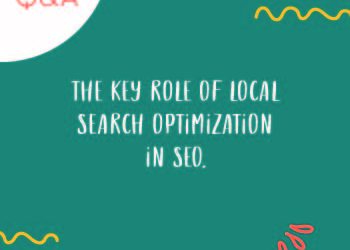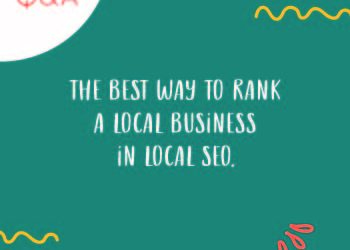Google Business Profile Optimization Guide.

How to Optimize Google Business Profile: Start Here.
Your Google Business Profile is like a magnet for local customers and makes your business look good online. To get the best results, let’s start with the basics – think of it as the first bricks of a strong house. In this guide, we’ll show you the first things you should do to set up your Google Business Profile the right way. Once these are done, we’ll help you with easy steps to keep improving it so that more people can find your business and become your customers.
Claim and Verify Your Business Listing:
This is like saying, “This business is mine!” When you claim and verify your listing on Google, you’re essentially telling Google that you’re the rightful business owner, giving you control over how it appears online.
Complete Your Profile:
Think of your Google Business Profile as a business card for your online presence. It’s crucial to fill out all the information about your business, such as its name, address, phone number, website, and opening hours, so customers can easily find and contact you.
Create an Appealing Logo and Imagery:
Your logo, cover photo, and images should be like your company’s online outfit. They need to look attractive and represent your brand well, making a good first impression on potential customers.
Use High-Quality Photos:
Imagine these photos as the show-and-tell of your business. High-quality images of your business, products, and team give customers and potential clients a clear picture of what you offer and who you are.
Write a Compelling Business Description:
Think of this as your business’s elevator pitch. Your business description should be a brief, attention-grabbing summary that explains what makes your business special and why customers should choose you over other businesses offering the same products or services.
Set Business Categories:
Categories are like labels for your business. Choosing the right ones helps Google understand what your business does and ensures you appear in relevant search results. Make sure you choose a primary category and secondary categories.
Add Products and Services:
It’s like putting your menu or product catalog on display. If you sell items or offer specific services, listing them here with prices and descriptions makes it easier for customers to see what you have to offer.
Add Attributes:
Attributes are like little badges that highlight unique qualities of your business. Whether you’re women-led or offer free Wi-Fi, these details help customers make informed decisions.
Highlight Special Features:
Showcasing your special features is like putting a spotlight on your business’s unique perks, whether it’s wheelchair accessibility or outdoor seating, helping you stand out to potential customers.
Add Attributes for COVID-19:
During the pandemic, Google introduced special attributes to let customers know about safety measures you’ve put in place, such as mask requirements and curbside pickup.
Optimize for Local SEO:
This is about speaking the language of search engines. By using the right keywords in your GMB description, posts, and updates, you’ll boost your chances of appearing when people search for businesses like yours in your area.
Link to Your Website and Social Media:
Consider these as signposts to more information. By including links to your website and social media profiles, you make it easy for customers to explore your online presence.
Offer Google Business Profile Messaging:
Imagine this as a direct line to your business. Enabling messaging allows you to chat with potential customers in real-time, answering their questions and providing helpful information.
Enable Booking:
If you take appointments or reservations, this feature lets customers book directly through your GMB listing, making it convenient for them and increasing your chances of getting their business.
Use Google Q&A:
It’s like hosting a virtual Q&A session. You can answer questions from potential customers, and you can also be proactive by creating and answering frequently asked questions to provide even more helpful information.
Ongoing Google Business Profile Optimizations.
Now that you’ve set up your Google Business Profile, it’s like building a strong base for your online presence. But to keep it strong and make sure more people find your business, we’ll show you how to do some regular things. Think of it like taking care of a garden – you have to keep tending to it. In this guide, we’ll share easy steps to make sure your Google Business Profile stays fresh, looks good, and helps your business do well online.
Utilize Google Posts:
Think of Google Posts as your virtual bulletin board. It’s a way to share news, promotions, events, and updates about your business directly on your Google Business listing. By doing this, you keep your listing fresh and engaging, giving potential customers more reasons to choose your business.
Share Videos:
Videos are like mini commercials for your business. You can upload videos that showcase your products, services, customer testimonials, or even provide a behind-the-scenes look at your business. Videos are a powerful way to connect with your audience and show them what makes your business special.
Manage and Respond to Reviews:
Customer reviews are like word-of-mouth in the digital age. It’s important to monitor and respond to these reviews, both the good and not-so-good ones. Respond professionally and promptly to show that you value feedback. Encourage satisfied customers to leave reviews to build a positive online reputation.
Utilize Insights:
Think of Google Business Insights as your business’s local SEO report card. It provides valuable data on how customers are finding your business, such as through search, maps, or direct visits. Analyzing this data can help you make informed decisions and refine your marketing strategy to better target your audience.
Regularly Update Your Listing:
Imagine your Google Business Profile listing as a storefront. To attract customers, you need to keep it looking fresh and inviting. Continuously update and refresh your listing with new information, posts, and images. Also, make sure to keep your business hours accurate, especially during holidays or special occasions, to avoid any confusion.
Advertise on Google Maps:
Google Maps is like a digital roadmap for customers looking for businesses in their area. You can use Google Ads to create paid advertising campaigns that specifically target local search results. This can help your business stand out to potential customers when they’re searching for products or services in your area.
Read More: How to Advertise on Google Maps.
Start Optimizing Your Google Business Profile Today!
Get More Tips and Secrets Sent to Your Inbox!
Chris Morgenroth is your guide to mastering the art of digital marketing. Based in the charming city of Richmond, Virginia, Chris brings over 15 years of hands-on expertise in propelling small businesses to new heights by attracting and retaining clients. He’s also passionate about weaving creativity and strategy to unlock the true potential of online business promotion. Join Chris on a journey of discovery as he shares invaluable insights and proven techniques to navigate the dynamic world of digital marketing. Connect with Chris on Linkedin.
Explore Our Recent Articles:
Stay updated with the latest digital marketing trends and get valuable tips to boost your presence on Google.
What is the Key Role of Local Search Optimization in SEO?
What is the Key Role of Local Search Optimization in SEO?The key role of local search engine optimization in SEO is to help your company and its website rank high in Google, Yahoo, and Bing’s search results when people (potential customers) search for your company’s...
What is the Best Way to Rank a Local Business in Local SEO?
What is The best way to rank a local business in local SEO?Search engines like Google Search, Yahoo, and Bing all have one goal in mind: to provide users with the most relevant search results possible. It doesn’t matter if you sell products or services, business...
What is Search Engine Optimization for Local Businesses?
What is Search Engine Optimization for Local Businesses?Search engine optimization for local businesses is sometimes referred to as “Local SEO.” Basically, it’s all about getting your business information and website pages to show up high in search results for people...
What Are the Benefits of SEO for Local Businesses?
What are the benefits of SEO for local businesses?The benefits of SEO for local businesses include: more website traffic, in-store traffic, phone calls, and direction requests from locals. There are also other benefits such as more visibility, better keyword rankings,...